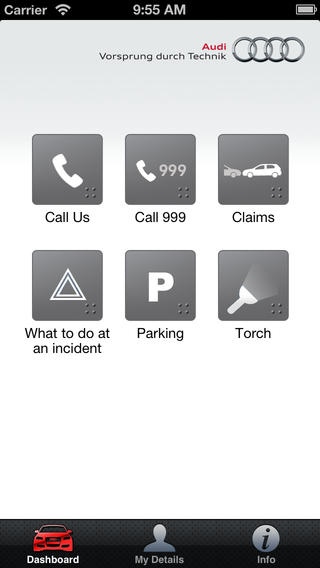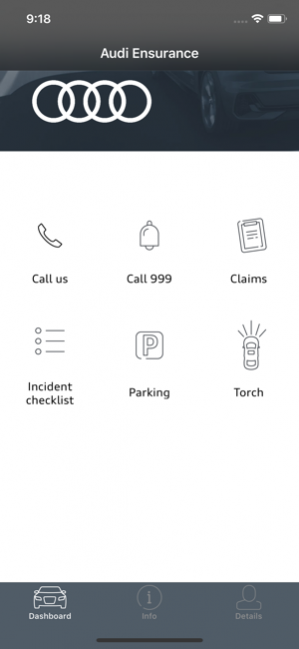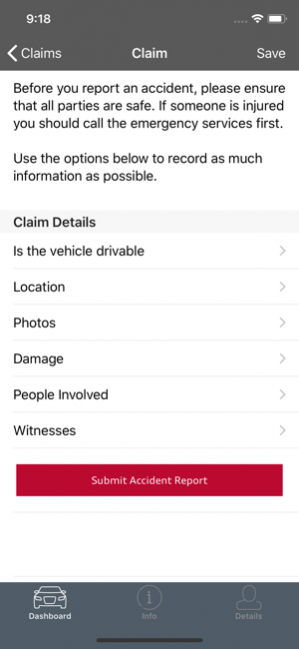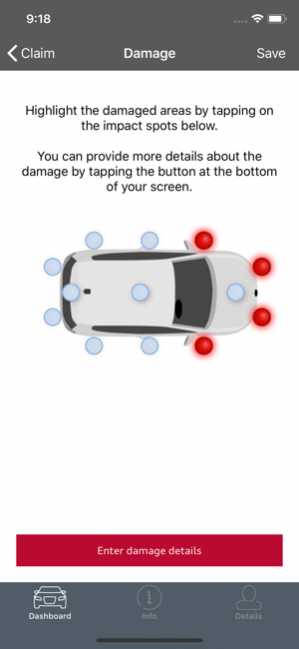Audi Ensurance 2.2
Continue to app
Free Version
Publisher Description
With the Audi Insurance app you can report an incident on the go using your free Ensurance cover – so if the unexpected does happen the app is here to help you. After making a claim a dedicated Claims Manager will liaise with your motor insurer, any third parties, and the approved repairer on your behalf.
Key features:
- Report a claim directly to Audi Ensurance
- Checklist of what information to record with your claim:
- Incident location using the GPS tracker
- Photos to take of the vehicles involved
- Damage sustained to your vehicle
- Details of people involved
- Witness information
- What to do following an accident
- Save your insurance and car details
- Parking meter reminder
Ensurance is Audi's free accident and repair cover. It works alongside your existing comprehensive motor insurance policy, no matter who you are insured with, to help get your Audi back on the road if it has been damaged in an accident or stolen. It’s free for three years and is available on both new and older models.
Your free Ensurance cover includes:
- Guaranteed use of an Audi approved repairer and Audi trained technicians
- Repair using only genuine Audi parts
- Cover for both fault and non-fault claims
- A dedicated Claims Manager
- Legal Expenses Cover
If you have not already activated your free Ensurance cover, visit www.audi-ensurance.co.uk.
Jan 1, 2021 Version 2.2
Updated information on the About screen.
About Audi Ensurance
Audi Ensurance is a free app for iOS published in the Food & Drink list of apps, part of Home & Hobby.
The company that develops Audi Ensurance is Volkswagen Insurance Service. The latest version released by its developer is 2.2.
To install Audi Ensurance on your iOS device, just click the green Continue To App button above to start the installation process. The app is listed on our website since 2021-01-01 and was downloaded 5 times. We have already checked if the download link is safe, however for your own protection we recommend that you scan the downloaded app with your antivirus. Your antivirus may detect the Audi Ensurance as malware if the download link is broken.
How to install Audi Ensurance on your iOS device:
- Click on the Continue To App button on our website. This will redirect you to the App Store.
- Once the Audi Ensurance is shown in the iTunes listing of your iOS device, you can start its download and installation. Tap on the GET button to the right of the app to start downloading it.
- If you are not logged-in the iOS appstore app, you'll be prompted for your your Apple ID and/or password.
- After Audi Ensurance is downloaded, you'll see an INSTALL button to the right. Tap on it to start the actual installation of the iOS app.
- Once installation is finished you can tap on the OPEN button to start it. Its icon will also be added to your device home screen.